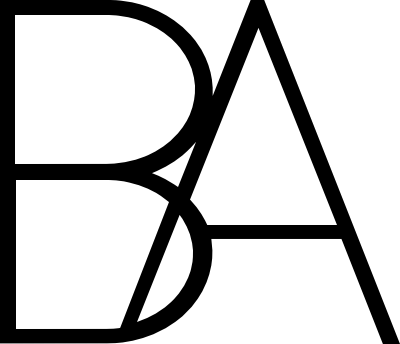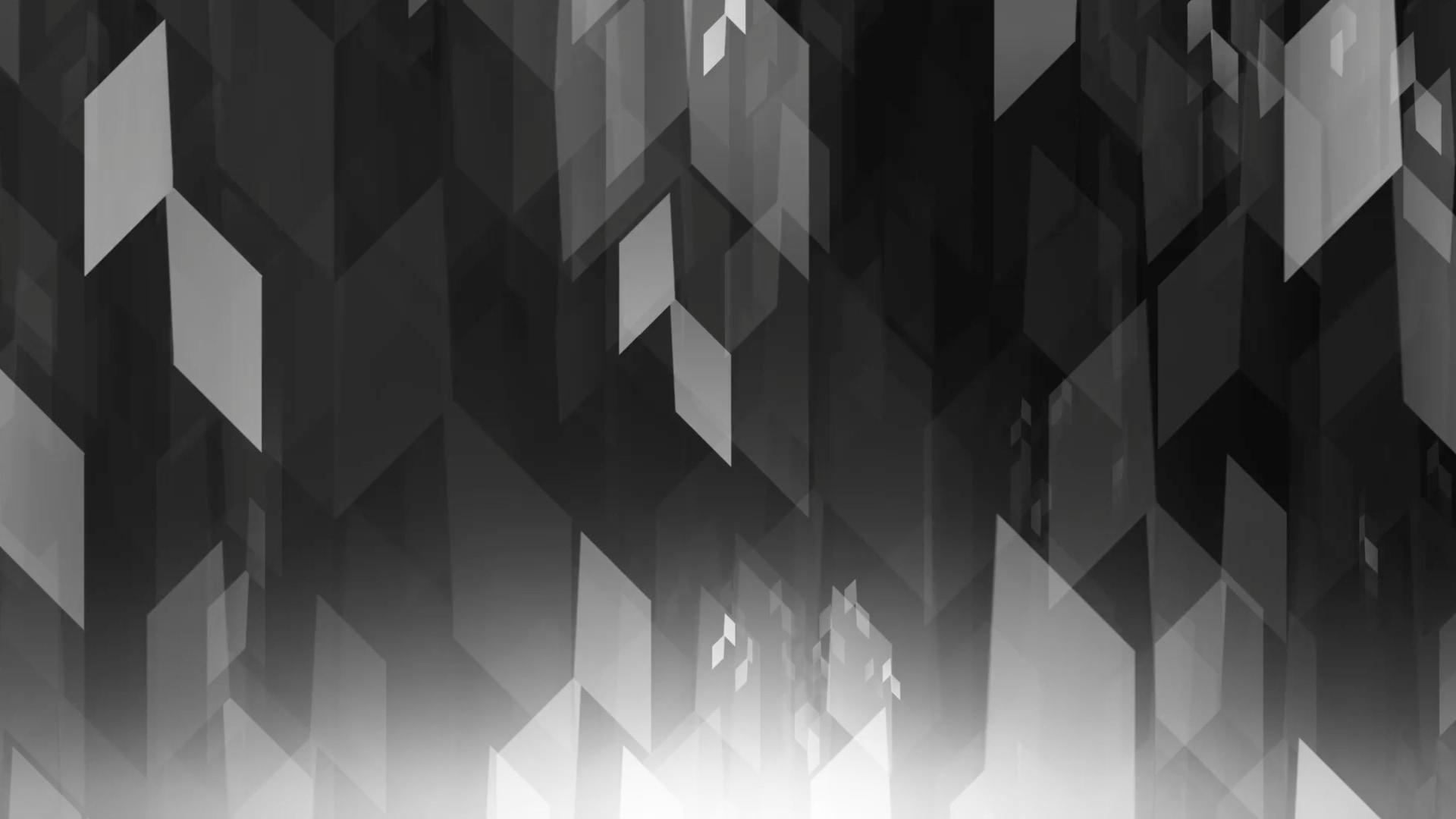Designing your dream home—rather than attempting to find it already in existence—offers homeowners tons of advantages.
We’ve already alluded to one—the ability to customize something from the ground up instead of expecting it to already be built and move-in ready. The odds of you finding your most perfect home, in your ideal neighborhood, and unoccupied, are slim to none. By designing your own, you’ve got certain guarantees otherwise unheard of.
Like the fact that you can maximize functionality to suit your needs, have a variety of ways to express your style, and have complete control over things like budget and location.
Luckily, many others have acknowledged these benefits and designed their homes before you—leaving you with an endless amount of resources to tap into during the design phase. If you’re looking for ideas or inspiration when it comes to custom home design, check out the following apps, websites, and tools for help.
1. Pinterest
Do you know what you want, but you’re just not sure how to do it? Or the opposite—you have no idea what your style is and the options are overwhelming?
Regardless of which you responded “yes” to, Pinterest is sure to be the source you return to over and over.
Their Home Decor section is an interior decorator/architect’s dream, full of unique and interesting ideas, plus tips on how to implement them in your own house. Some of the world’s top home decor creators are on Pinterest, and better yet, they’re sharing their information with us—no fees attached.
You can search trends by room to keep the work to a minimum, or look for specific things like “outdoor comfort” or “indoor entertaining.” You’ll want to build two houses with all the inspo you’ll find!
2. Google Image Search
Did you know that Google Images is the most comprehensive image search on the internet? Are you aware that Google has Advanced Image Search, allowing you to narrow down the results to the nth degree?
In other words, Google Image Search is your best friend as you plan to build your dream home. Simply type key phrases like the following into the search box and peruse thousands of images, all with hyperlinks to their sources:
- Contemporary home design
- Open floors plans
- Zero-carbon home design elements
- Non-traditional home design
- French country style
Additionally, if you’ve ever found an image you loved but didn’t know the source, you can use Google’s Reverse Image Search to find it or others like it. Doing so allows you to discover photos that resemble a style you already know you love—but might need expanding on.
3. Houzz
Houzz is a community website that offers twenty million interior design photos. From home decor and decorating ideas to connecting you with home professionals online, Houzz is an excellent resource as you navigate the home design process.
Their site is conveniently divided into four sections—Discover Design Ideas, Shop Products, Browse Pros, or Suggest Pros for Me. This navigation makes it simple for you to find exactly what you’re looking for (and even things you’re not).
When you click Discover Design Ideas, the page brings you to a space where you can search by room—bedroom, living, dining, baby, office, and more—budget, color, size, and style. Filter your searches to find the most curated results for you. If you spot something you like, click it—you can Save it for later, add it to your Wish List, or simply peruse the image and others like it.
4. Planner 5D
Planner 5D is a 3D home design software that makes designing your dream home effortless and fun.
The tool is easy to use, operating in both 2D and 3D, allowing users to get the full scope of the project. Over seventy million amateur designers—aka homeowners just like you—are a part of the planning community, using the editor, which has over 5,000 items to use while designing.
The app works in three steps: layout and design, furnish and edit, then visualize.
During the layout and design phase, you’ll create floor plans and design layouts with furniture in mind. Then, you’ll edit anything from the colors and patterns to the materials of your walls, floor, furniture, and more. Finally, make everything 3D by capturing your design realistically, including shadows, lighting, and color.
5. Colorjive
It’s easy to get caught up in the larger details when designing your dream home—things like floor plans, furniture, appliances, and more. Don’t forget to think about color schemes and painting during these beginning stages!
Not sure which color is right for which room? Many people turn to paint samples and swatches to help them determine the perfect fit. However, this process leaves much to be desired, making it difficult to envision the room as a whole, completely painted.
Don’t waste the time (or money) making a trip to Lowe’s before you’re decided. Instead, consider Colorjive, a virtual painter that allows you to upload a photo of any room and superimpose paint colors on the walls. You’ll be able to “paint your home in seconds,” seeing the final product before you have to commit to anything.
Experiment away!
Designing Your Dream Home Gives You the Keys to Creativity
And of course, the key to the custom-designed front door!
Designing a house from the ground up isn’t exactly easy, but it’s incredibly rewarding, making it worth any challenges you may experience along the way. By using the tools listed here, you’ll be better informed, more honed in on your vision, and able to execute a plan that results in you having the house of your dreams—in reality.
Speaking of turning visions into something tangible: we at Budingen Architecture hold our own set of keys, to knowledge, experience, and expertise in the architecture world. We can help you in any stage of development, seeing your project through to its beautiful end.
For more information about designing your dream home with us, click here for a free consultation.